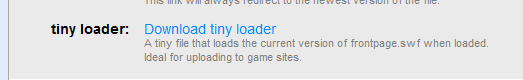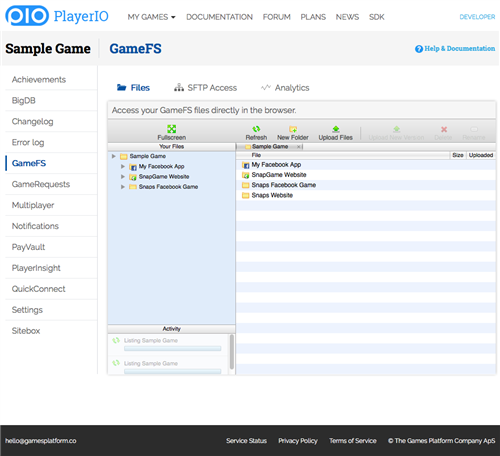GameFS
GameFS is a hosted file system for your games. You can store anything in GameFS that needs to be distributed to your players - SWF files, images, levels, graphics, html pages, etc.
You can store as many files as you want, in any directory structure you want. There are no limitations except a maximum file size of 50MB per file.
Fast delivery and caching
When your players request the files they will be delivered using a global content delivery network (CDN), ensuring that all users will get an optimal experience.
Files are served with optimal http cache headers, so your players will only have to download files once, unless of course you update them.
Managing Files
SFTP
The simplest way to manage your files is by connecting to our SFTP server using your favorite SFTP client. When connected, just navigate to a game folder, upload any files you want, make any directories you want, and that's it.
You can find the SFTP details (server, username/password) on the GameFS page in the Control Panel for your game.
Web Interface
In the Control Panel there is also a complete web interface where you can manage your files, upload new files, make directories, and even edit the files you've uploaded.
Versions
GameFS even keeps track of versions of your files, and using the web interface, you can view all versions of a file, and replace the current version of a file with a previous version if you need to roll back changes or similar.
Requesting files
Whenever your game needs to load a file, just use the GetUrl() method in the Client Libraries to get the actual public URL for your file. As long as you always use this method, your players will always load the latest version of a file, and have it cached in the most optimal way.
Important: The urls returned from GetUrl() will change over time, so you can't save or persist them in any way for later use. Don't save them in BigDB, cookies or other storage, but instead call GetUrl() every time you wish to get the url to download a file.
Permanent Urls
In the Control Panel you can also get the permanent URL for each file. This URL will always redirect to the latest version of the file you've uploaded.
For instance you could upload a flash file, grab the permanent URL and put it on your webpage, and then you won't have to change the page to update the game for all players, it will automatically update each time you upload a new version.
Tiny loaders
Tiny loaders are tiny flash (.swf) files that automatically load the most recent version of another flash file when loaded. You can use tiny loaders to update your flash files globally across the entire internet.
For instance, if you're making a game, you might upload the main game.swf file to your GameFS and download the corresponding tiny loader. You can then upload this tiny loader to any website on the internet that accepts flash files, and when you want to release a new version of your game you simply upload a new version of the main file to GameFS, and the game will be updated on all websites you uploaded your tiny loader to as well.
Tiny loaders can be downloaded from the WebUI when viewing details for any .swf file.