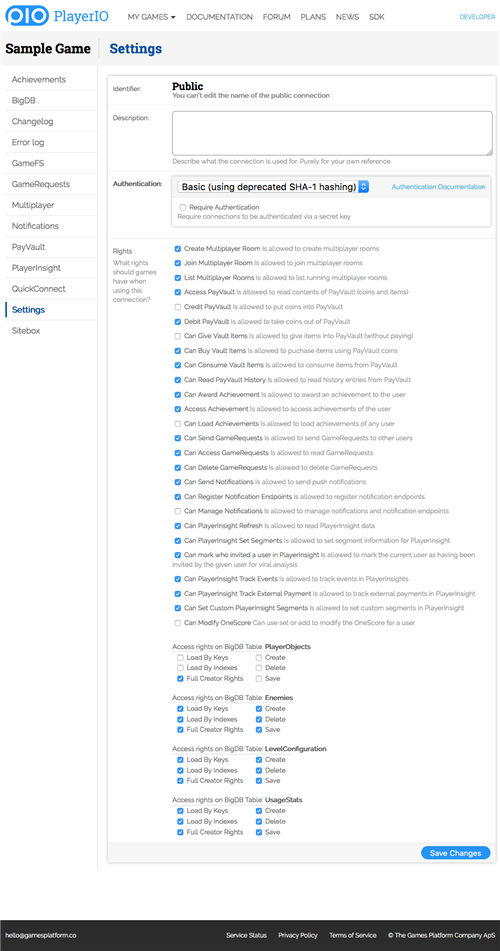Authentication
To use any of the Backend Services, your game client must first identify itself and the current player by using the Authenticate method of the Client Library you're using.
Typically, whatever is sent from the game client has to be considered insecure, because it can be tampered with by the player. When you call the Authenticate method, you need to specify which named connection to use, and that determines which access rights apply to the game client and how the user is identified.
By default, games are created with a single connection called 'public' of the type 'basic', that has balanced access rights and requires no special authentication. This is great for quickly getting started, and will suffice for a small game. If you need to change the access rights or manage or add your connection, you can do that in the Control Panel for your game.
Multiplayer games run their serverside code on the Multiplayer Servers, which is a trusted environment, so that code always has full access rights. A common use case is to setup the connections such that the game client is read-only, and handle all write operations from the serverside.
The Authenticate Method
-
Game Id
The game id of the game you wish to connect to. This value can be found on the main page for your game in the Control Panel.
-
Connection Id
The id of the connection, as given in the settings section of the Control Panel. This is also where you specify the authentication type, which controls which authentication arguments are needed. By default, a connection with id='public' and type='Basic' is created on all games.
-
Authentication Arguments
Depending on which authentication type you've configured for your connection, that determines which arguments need to be passed here.
-
PlayerInsight Segments
If you are using PlayerInsight, you can specify segments here that the connecting user should be part of.
Authentication Types
In the Control Panel you can currently configure your connection to use any of these authentication types: