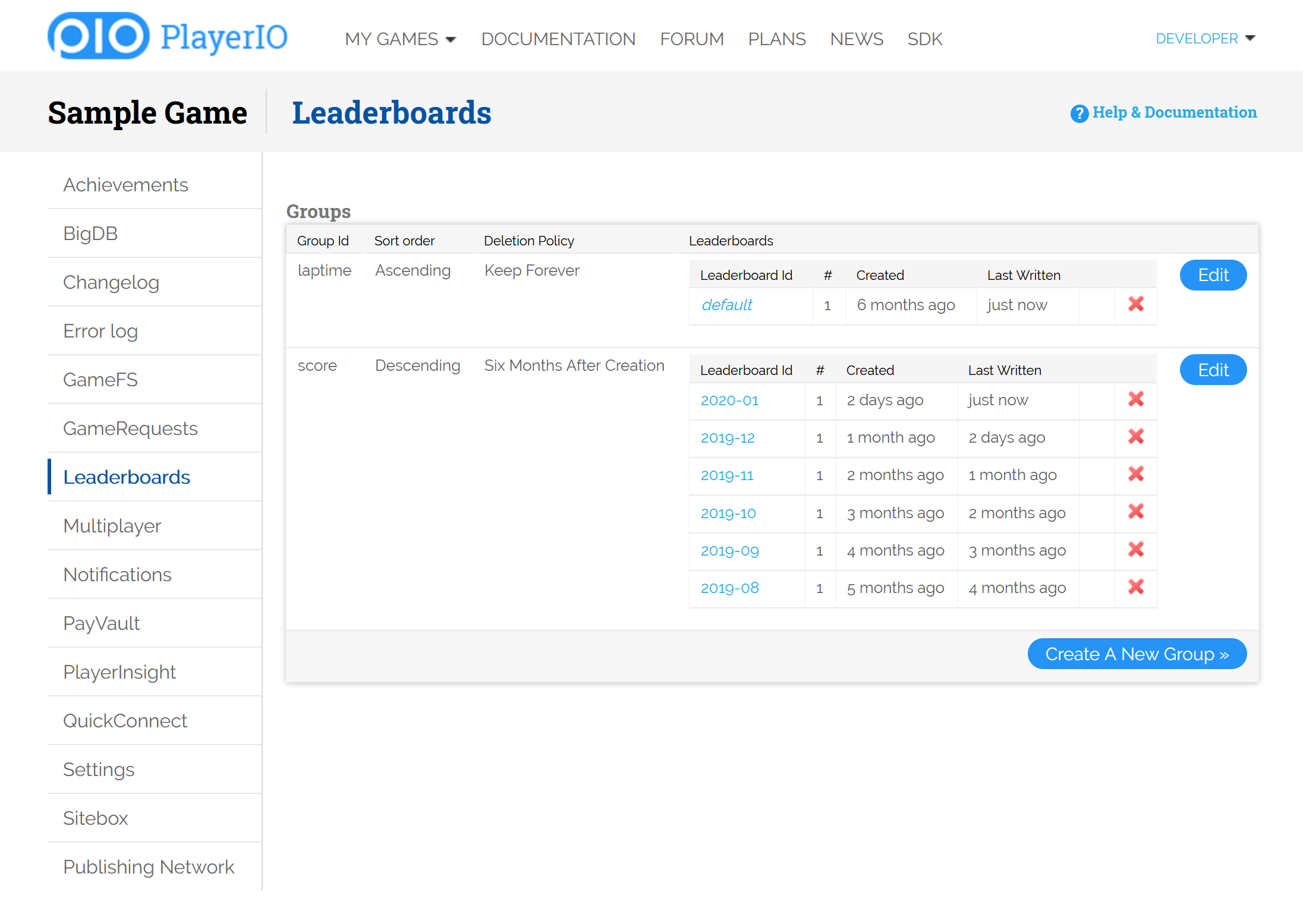New Feature: Leaderboards
Posted: 29 Jan 2020
Today we're excited to release Leaderboards, a completely new feature that allows you to store scores for players across one or more leaderboards, and fetch their ranking, i.e. a player's position on a leaderboard.Unlike the old feature OneScore, Leaderboard rankings are updated in real-time for all players, and you can get the exact position of every player. No more approximations or percentages. You can of course get the number of players on each leaderboard, and calculate the percentages yourself if you want to. This means that the old feature OneScore is deprecated from today. If your game is using it, please consider moving over to Leaderboards as soon as possible.
When you want to display a leaderboard, you can either start from the top and page your way down the list, or you can start at a player, and page up and down from that player's position. So you can both display the global toplist, and the player's immediate neighbourhood. You can also pass in a list of players to the Client Library methods to restrict your results to that list of players. Using this, you can for example display how a player compares to their friends or guildmates or any other arbitrary group of players.
Over time, a leaderboard might get stale, the top ranked players might not move around very much, and it gets harder for new players to break into the top. You can programmatically create new leaderboards using the Client Libraries, which means that it's super easy to let your game "reset" its leaderboards. Your game can have both a global hall-of-fame leaderboard that never resets, and leaderboards that reset monthly or weekly or at whatever time interval you want.
Finally, you can configure an optional deletion policy for your leaderboards so that old leaderboards are automatically removed, which makes it easier to manage the amount of leaderboard data you store in the service.
Check out the feature and its settings in your Game Control Panel, check out the documentation for the feature, the reference guide, download the updated SDK, and let us know in the forums about any issues, questions, or feedback you might have.