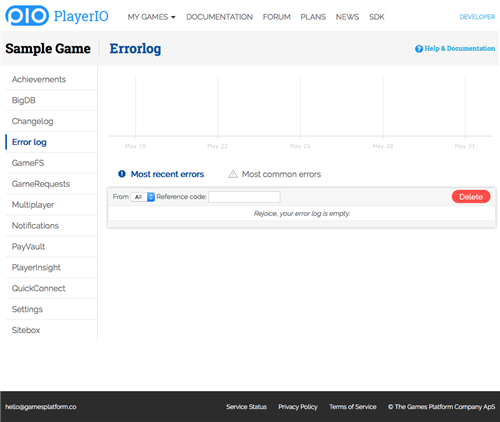Errorlog
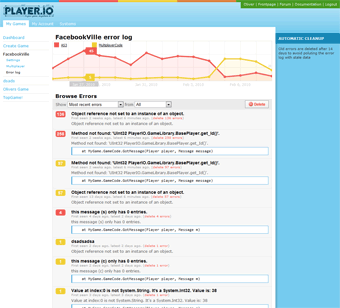
The Errorlog makes it easy to identify and fix errors you otherwise wouldn´t know about by providing a centralized location where information about runtime errors encountered in your game is saved.
The reported errors can then be examined and browsed from the Control Panel where they can be be filtered by source, grouped by message or stacktrace and sorted by how recent or how common they are.
There is also a graph of errors reported the last 14 days, to make it easy to keep an eye on the development of your game.
Unhandled exceptions in multiplayer code and in callbacks in the ActionScript 3 client library are automatically saved to the Errorlog, but you can also use the WriteError method (AS3, Multiplayer Code) to write errors from any place in your game.
Once you´ve fixed an error, you can easily delete all similar errors from the Errorlog. This makes it easy to use the Errorlog as a simple todo-list when fixing bugs in your game.
Saving Errors
If you run into a situation where you want to report an error yourself, or if you want more information about your errors, then use the WriteError method to manually save an entry in the Errorlog.
You can find more information in the relevant reference documentation: