New Feature: Leaderboards
Posted: 29 Jan 2020
Today we're excited to release Leaderboards, a completely new feature that allows you to store scores for players across one or more leaderboards, and fetch their ranking, i.e. a player's position on a leaderboard.Unlike the old feature OneScore, Leaderboard rankings are updated in real-time for all players, and you can get the exact position of every player. No more approximations or percentages. You can of course get the number of players on each leaderboard, and calculate the percentages yourself if you want to. This means that the old feature OneScore is deprecated from today. If your game is using it, please consider moving over to Leaderboards as soon as possible.
When you want to display a leaderboard, you can either start from the top and page your way down the list, or you can start at a player, and page up and down from that player's position. So you can both display the global toplist, and the player's immediate neighbourhood. You can also pass in a list of players to the Client Library methods to restrict your results to that list of players. Using this, you can for example display how a player compares to their friends or guildmates or any other arbitrary group of players.
Over time, a leaderboard might get stale, the top ranked players might not move around very much, and it gets harder for new players to break into the top. You can programmatically create new leaderboards using the Client Libraries, which means that it's super easy to let your game "reset" its leaderboards. Your game can have both a global hall-of-fame leaderboard that never resets, and leaderboards that reset monthly or weekly or at whatever time interval you want.
Finally, you can configure an optional deletion policy for your leaderboards so that old leaderboards are automatically removed, which makes it easier to manage the amount of leaderboard data you store in the service.
Check out the feature and its settings in your Game Control Panel, check out the documentation for the feature, the reference guide, download the updated SDK, and let us know in the forums about any issues, questions, or feedback you might have.
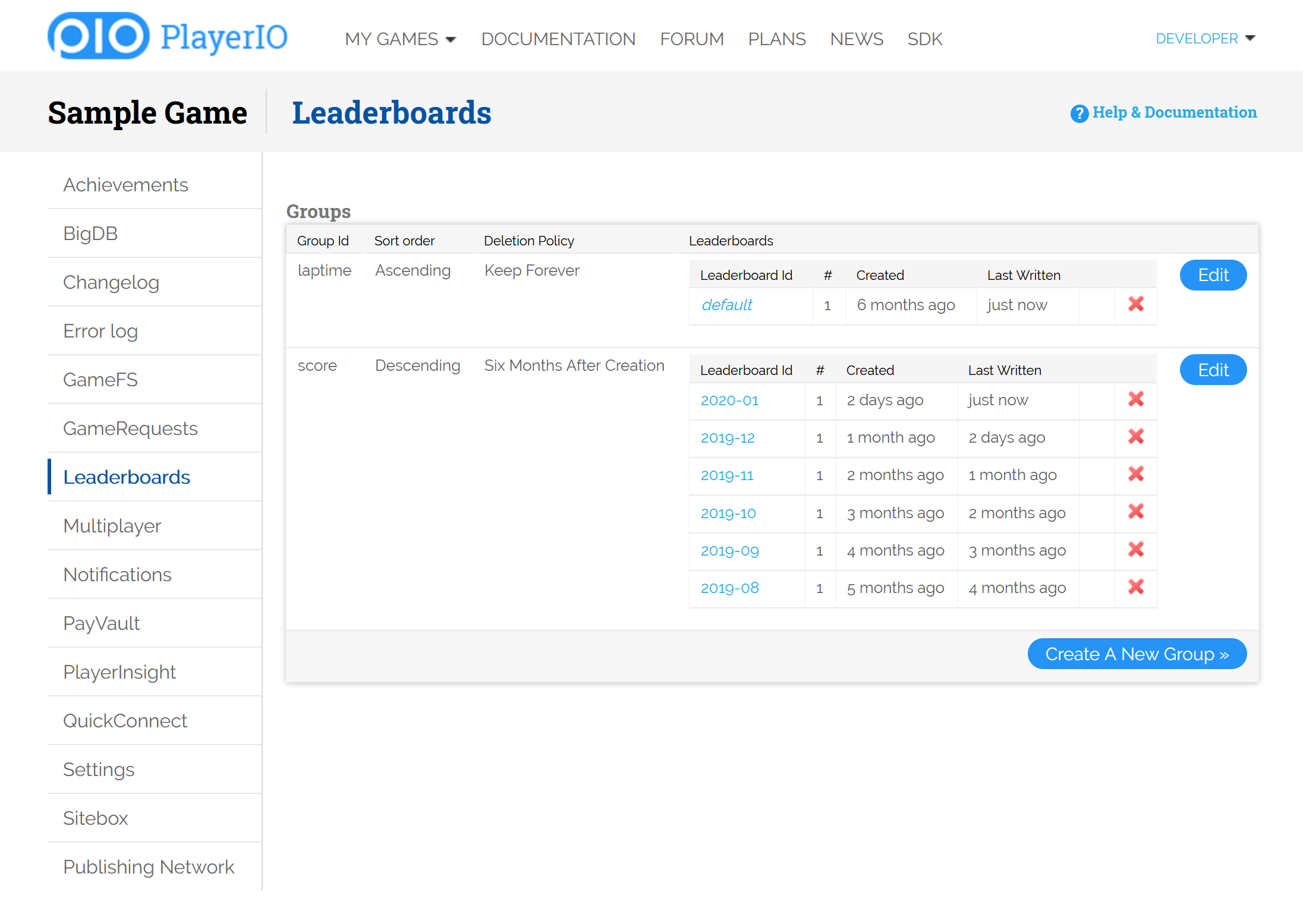
New Feature: Bans and Domain Whitelist
Posted: 15 Oct 2019
Today we released a couple of features that give you more access control over your game.The first feature works for games that are played in a web browser, and it allows you to whitelist the domains that your game can be hosted on. When you game is played from any other domain, all calls to Authenticate will simply fail.
If you use SiteBox to host your game, you can easily add your own domain, as well as the sitebox-generated test domains to make sure your game only works when it's hosted in places you control.
The second feature allows you to ban users from your game. You can either enter a ConnectUserId, an IP address, or an IP address wildcard. Any API calls by a user that fits these criteria will fail, making the game unplayable for that user.
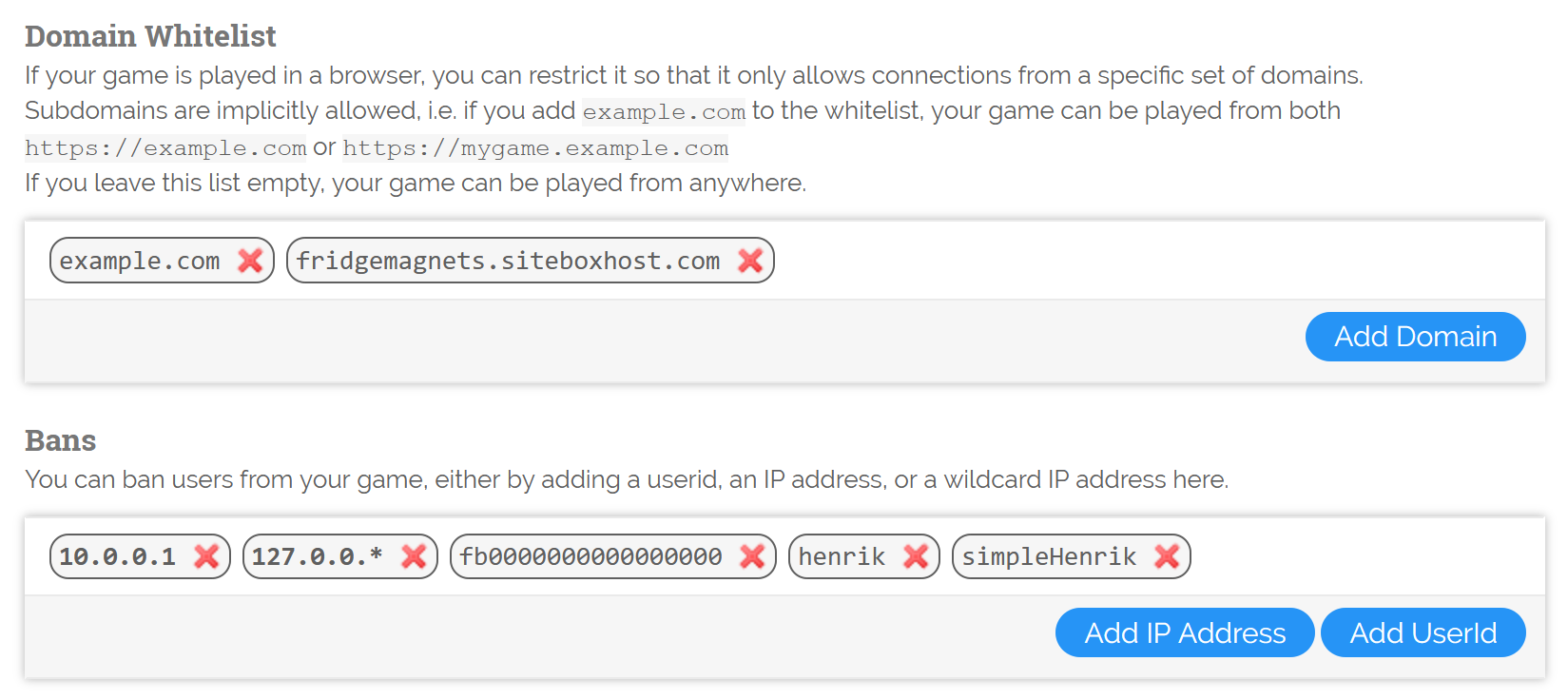
You can access these features on the main game Settings page, so go check it out, and let us know what you think!
Multiplayer Clusters in different geographical locations
Posted: 9 Oct 2018
We are happy to announce that we have added a feature to the Multiplayer service that allows games to select which active Multiplayer Cluster to prioritize when creating rooms. This in turn allows you to have your players playing on the server that is physically closest to them, which should decrease network round-trip times and lead to smoother, better, faster gameplay!To use this feature, you need to have at least one private PlayerIO cluster, and depending on your setup you can then divide your players between all active clusters, your own and the shared PlayerIO cluster.
You can also use this feature to control live traffic to your development server. For example, you can direct specific users who have issues in your game, so that you can debug their game session in real-time.
All the needed information and setup instructions can be found in the Multiple Multiplayer Clusters documentation.
For more information on how to get your own private PlayerIO cluster, please contact us.
Client Library for .Net Core 2.1
Posted: 18 Aug 2018
With the ever-evolving landscape of .Net, many of you have asked for a version of the PlayerIO Client Library that works with .Net Core.We're happy to announce that we've just released that version, which means that you can finally write and run clients in C# on other platforms than Windows.
Just grab the latest PlayerIO SDK and look for the DotNetCore folder inside.
HTTPS support for Sitebox domains
Posted: 11 Nov 2017
We've just released an improvement to Sitebox that allows you to access your sites over HTTPS.You can use this to host an entire website securely, or to host web assets securely for your game, or to host any other content that has to be served over HTTPS.
If you have a domain in Sitebox, you will now also see the HTTPS url you can use to access that site, in the sitebox overview page.
You can find more information about this feature, as well as everything else you need to know about Sitebox in the documentation.
Android and iOS SDK updates
Posted: 19 Jun 2017
We've just released a few updates to the PlayerIO SDK that should be welcome news for every developer making iOS or Android builds, either through the native client libraries, or through Unity.- The Unity client library for the iOS target now supports bitcode. This should make it a lot easier to create optimized iOS builds.
- The Unity client library for the Android target now supports the new IL2CPP scripting backend, which should be faster than the old Mono scripting backend, making your games run better.
- The Android client library has been updated with support for the PlayerIO Publishing Network.
- We've cleaned up the Unity client library, and it is now just a single .dll file, which makes it easier to import it into your Unity projects. You can also still use the included .unitypackage to import it.
Multiplayer support for Unity3D WebGL builds
Posted: 15 Jun 2017
We are proud to announce that the PlayerIO Unity SDK now has full support for WebGL builds, including running multiplayer over WebSockets!This means that if you already have a multiplayer PlayerIO game built in Unity, you can now target WebGL as well, and it will just work without you having to do anything special for that build target. Our client library will seamlessly establish a WebSocket connection and marshal Multiplayer Messages between the multiplayer server and your game code, so you can use the same game code regardless of platform.
If you already have a mobile PlayerIO game built in Unity and are looking to get it published on the web as well, the PlayerIO Publishing Network makes that really easy!
We have also updated the "Mushrooms" Unity example game in the SDK so that it works with recent versions of the Unity IDE, which should make it much easier for new developers to get started with Unity and PlayerIO.
PlayerIO Publishing Network
Posted: 13 Jun 2017
When Yahoo Games shut down last year, we took over the PlayerIO Platform, but Yahoo decided to shut down its games site, games.yahoo.com, which unfortunately had a big impact for many developers on this platform.We’re now launching the PlayerIO Publishing Network, which aims to fill this hole. It is going to be a network of game sites and destination portals, where you can publish your game once and it appears on all participating sites and portals.
Today, we're launching the first site in the network, Playsian, and we are working hard on getting deals with more partners and destination sites to increase the reach of the network.
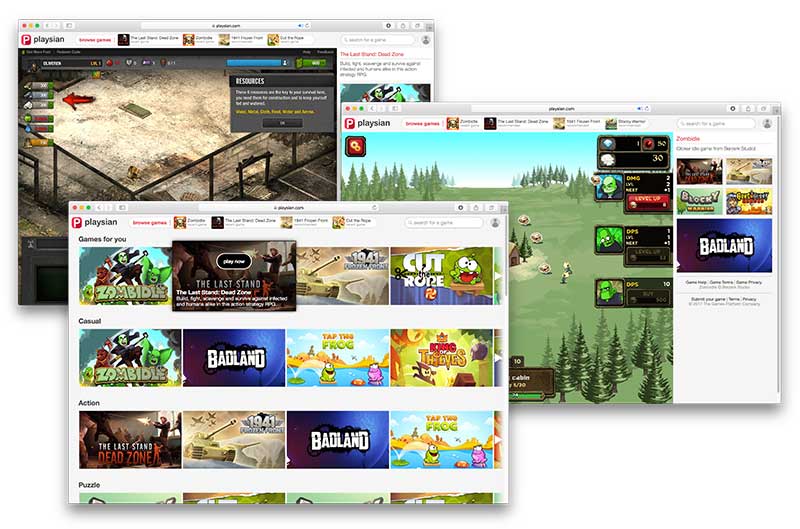
You can publish any web game on the network by simply integrating with the Publishing Network Canvas. If your game is a PlayerIO game, the integration is almost effortless! Just create a new connection for your Authentication, use the new client library methods to do PayVault payments, and host the Canvas page with SiteBox, and you’re done.
We have huge plans for the PlayerIO Publishing Network, and we're excited to be sharing this opportunity with all of you!
PlayerIO JavaScript SDK updates
Posted: 4 May 2017
We've just released a few updates to the PlayerIO JavaScript SDK.We now fully support HTTPS, both for regular API requests, and for Websocket multiplayer connections. You control this by using the properties useSecureApiRequests and useSecureConnections, respectively.
We have also added the classic FridgeMagnets as a JavaScript example game, and since it's 2017 we've made sure it works on mobile devices, and we've added some Emojis that can be dragged around as well.
You can download the example as part of the PlayerIO SDK right now, and you can also try a live version of the example game here: https://fridgemagnets.siteboxhost.com/.
Thank you for all the feedback we've received so far, we're always looking forward to hearing from you, let us know what you think in the JavaScript Forum.
PlayerIO JavaScript SDK in Beta
Posted: 21 Apr 2017
Many of you developers have asked for a JavaScript SDK for PlayerIO, and it is finally here in beta form.You can download it as part of the PlayerIO SDK.
In the SDK package you will find a developer version of the JavaScript Client Library, which contains full method comments to enable rich IDE features such as autocomplete, and a minified version that’s suited for distributing with your game.
The SDK package also contains a sample multiplayer project, that shows how you can quickly and easily develop a synchronous multiplayer game in JavaScript with PlayerIO.
The documentation section has also been updated with a complete reference for the JavaScript Client Library. In there you will find class and method descriptions, as well as example code for all the various features of the PlayerIO platform.
We are very much looking forward to seeing all the fantastic JavaScript games built with the library, and to receive feedback on the new library in the JavaScript Forum.